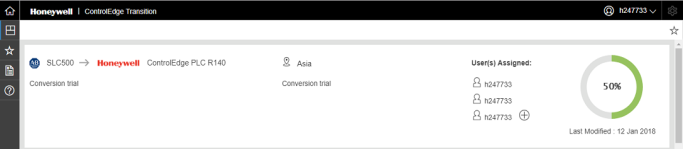Pre-Migration
The pre-migration process converts the source data address to variable. In pre-migration Bulk Variable Edit is performed.
The steps to follow to perform Bulk Variable Edit are:
-
Click
 . A dialog box appears to preform
pre-migration activity.
. A dialog box appears to preform
pre-migration activity.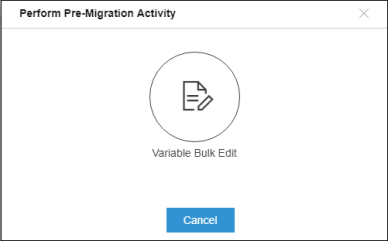
-
Click
 .
.A new dialog box appears with the data presenting the source Data Filename and Address, and its equivalent ControlEdge PLC CPM Variable Name and Data Type.
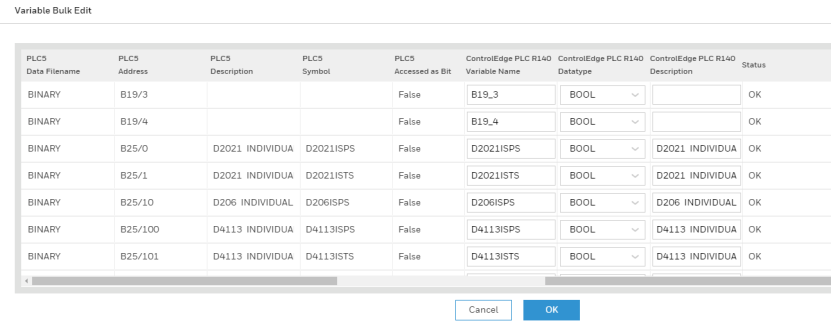
-
Click OK.
You get a report similar to this:
The report gives the source system and ControlEdge PLC CPM's equivalence. For Data File Type of source system Data Type is the equivalence. All the addresses are converted to individual Variable Name. You can customize the variable name.
As soon as the pre-migration process is completed the Pre-Migration Activity icon changes to the following icon as shown in the figure.
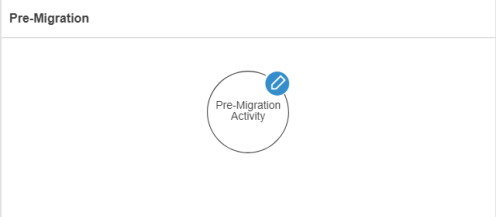
Status completion is shown as 50%.